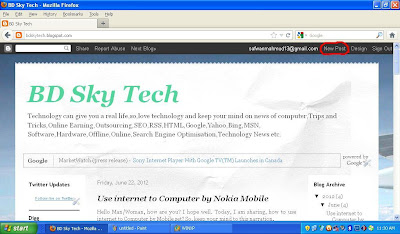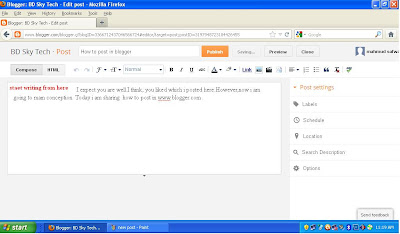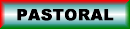Hello Man/Woman, how are you? I hope well. Today, I am sharing, how to use
internet to Computer by Mobile set? So, keep
your mind to this narration.
Normally, we are using Nokia mobile set. Therefore, I have decided, that, I
shall narrate too easy about Nokia mobile set. Obviously, all mobiles net
connections systems are same. At first, I have thought that you have Nokia 95
or N8 etc. and a computer.
Then, please buy an internet package from Mobile
companies. I think, you have bought an internet package from Mobile Companies
of your country.
Now, please install the Nokia PC Suite software to your Desktop or Laptop,
which got you with Nokia Mobile set or download latest version of the Nokia PC
Suite from internet or collect in any way.
Now, connect the mobile set with computer by USB cable or Bluetooth. If you
would be confirmed that the connection of Mobile
set with Computer by USB cable or Bluetooth. Please just minutes wait to connect
the connection then, now open the Nokia PC Suite to your computer and go to
"connect to the internet" of the Nokia PC Suite main window. Now
Click the Button. (Here, you will see the connection is establishing).
Please set your access point as this way.... Setting---> Select Modem then,
Click Next button "Select your network operator from the list" certainly,
here you will get your Mobile Company's access point name then, now select your
mobile company name. In addition, click "OK" button. Your internet
connection will establish after 10secounds.
After you can use internet by Mobile
set in short way. Follow this method... Go to Network Places ---> View
Network Connections (from Network Tasks) --->Here you will get your Mobile set Modem. Select
the Mobile Modem--->Click Right Button--->Click
Connect. Finished your connection work and use internet by any mobile set to
your desktop, laptop, notebook or net book.
If you will find anything wrong, please suggest me and I shall try to change
that wrong.