Hello guys , how are you? I expect you are well.I think, you liked which i posted here.However,now i am going to main conception. Today i am sharing how to post in www.blogger.com .
Please, at first "Log In" to www.blogger.com .... and see this picture .....
Picture-01
You will see "New Post" Tab or Option.Now press "New Post" . After you will face as below picture,please sincerely see picture....
Picture-02
And now you can begin writing or blogging from here.If your work finish then, publish your writing as this way.Please again see Tow No. picture this picture has "Publish" option with red color.
You also see in this picture which are related with Posting. Example .... Compose,HTML,Undo-Redo,Font,Font Size,Format,Bold,Italic,Underline,Strickethrough,Text Color,Text Background Color,Link,Insert Image,Insert a Video,Insert Jump Break,Alignment,Numbered List,Bullet List,Quote,Remove Formatting and Check Spelling. These Tabs has onsite of this picture.Actually, overall as Microsoft Office or MS Word.
Now please look Right Site of this Picture .Here you will look "Post Setting" Tab.It is simple difficult yet, if you has attention then no problem and you can easily all.
I shall write about "Post Setting" of www.blogger.com in next post until you stay in calm.Oh yes,don't forget to comment.
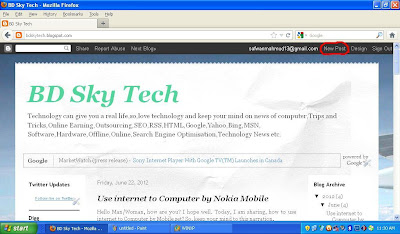
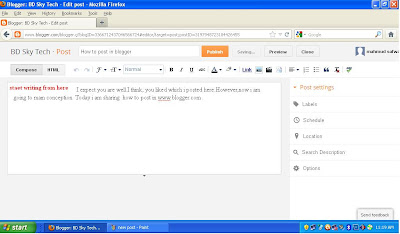
No comments:
Post a Comment