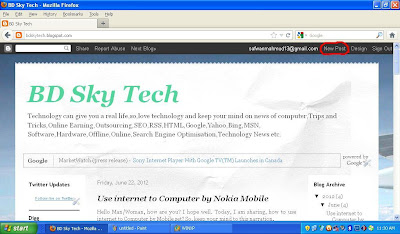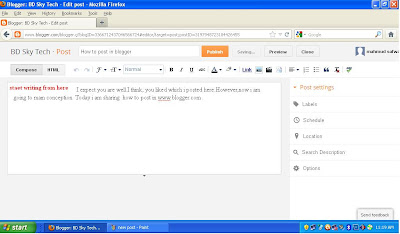It is technology world. Everythings are easy now.Therefore, everybodys want to share there everythings technically.So,today, i am sharing some free blogsites where you can express your mind to each others.
In my consideration, www.blogger.com is first and free blogsite which is being leaded by www.google.com . You can create a blogsite for you or company. This blogsite has a lot of Templates to design your blog. You can edit your blogsite easily without programming language.It has more facilities to reveal your writings,pictures and videos in self blog.
If you have a gmail , easily could create a site. Your site would be like this ---> www.bdskytech.blogsite.com
If you have a gmail , easily could create a site. Your site would be like this ---> www.bdskytech.blogsite.com
2nd blogsite is WordPress. This site has advantages like www.blogger.com . It has also a lot of templates . But you could't edit like www.blogger.com .
3rd
is Weebly(www.weebly.com) . You can create a blogsite without
programming language. It is very appropriate to make tiny website.
4rth blogsite is www.tumblr.com . It has multimedia opportunities which has no another blogsites. It is also a social communication site.
And also www.posterous.com , www.blog.com , www.livejournal.com are very popular blogging site. You can do blog with these blogsites.
Thanks to read this article and stay in well till next post.