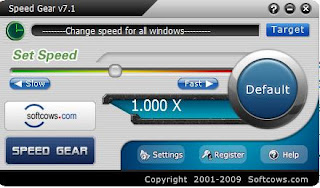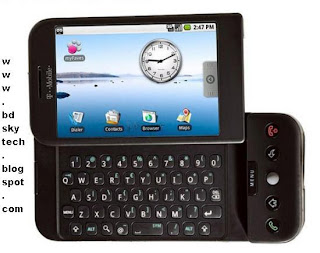It is very important that, when your computer would be slow then you fall in anxious time. If your computer run or work slowly then willingly you want to tear self hair of head. Therefore , i am sharing a software which increase your computer working speed.
This software will give you brand new experience while playing games. It supports Windows 9X,ME,NT,2000, XP SP-2, XP SP-3, Vista and Windows 7 almost all the Windows operating systems .It is updated version is Speed Gear 6.0 . You can use free version and value version.
The software name is "SPEED GEAR 6.0". You can work smoothly and increase speed of computer by the software.Ok, please download the software from CNET or to search in google. After download the software,unzip and install on your computer and enjoy.
All software will change the speed after you adjust the speed rating. Really it is very interesting software, isn't?