Beep problems of Computer is actually very painful and anxious. I have included more Beep signal with this chart...
Please, see and realize deeply to know which Beep is for which problem.
Beep Problem of Desktop
Beep Code
|
Problems
|
No Beep, System dead
|
Power Supply bad, System not plugged
in or power not turned on.
|
Continuous Beeps
|
Power Supply bad, Not plugged
into motherboard correctly, or keyboard stuck.
|
Repeating short beep
|
Power Supply may be
bad
|
One long beep followed by three short beeps
|
Video card not
found or video card memory bad.
|
High frequency beeps when system is working
|
CPU overheated, CPU System
running at a lower frequency
|
Long beeps in an endless loop
|
No DRAM install or
delectated
|
One short beeps when displaying
logo
|
No error during POST
|
One short
beep, nothing on screen
|
Video card failure
|
One short
beeps, Video present, but
system won’t boot
|
Bad floppy drive, cable
, or controller
|
One long , one short
|
System board bad
|
One long , two short
|
Video card failure
|
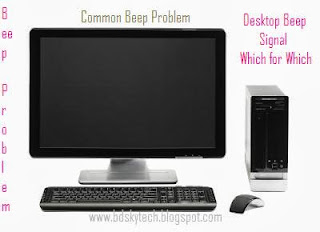














.jpg)
